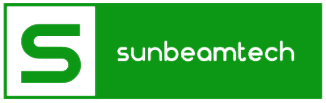With the triple monitor setup being in trend nowadays, here’s a list of things to consider and an easy-to-understand guide on how to install them.
With the fast-paced lifestyle of people nowadays, productivity is becoming increasingly important. Whether you’re a businessman, a data analyst, a gamer, or a programmer, a multiple screen setup can help you in more ways than one.
Whatever your reason is for upgrading your computer to have multiple screens – whether it’s mandatory at work, you want a more eye-catching gaming room, you feel confined when using just one screen, or you just want to get work done faster – we’re here to guide you.

Contents
Pros and Cons
Before we go over the steps on how to install multiple screens, let’s list down the pros and cons of a triple monitor setup.
Benefits of a Triple Monitor Setup:
Increased Efficiency
It goes without saying that having a triple monitor setup can increase your efficiency and productivity. With additional screens at your disposal, you can open several applications simultaneously and have smoother transitions.
You won’t have to worry about lagging screens or buffering applications because they’re all open at the same time. This will improve your work rate a hundred times better.
Larger Interface
One of the most obvious benefits you’ll have when you install a triple screen setup is having a larger interface or screen real estate.
Of course, when you’re working or playing a video game, sometimes multiple tabs or windows have to be opened. For instance, you might need a document tab to be open, a browser, an email account, and even a video chat.
If you think about it, all these windows are difficult to fit in just one screen, especially if you want to be more efficient. Switching tabs or windows will just eat up too much of your precious time.
This is where having multiple screens comes in. By having several monitors in front of you, you can divide the windows so they’ll be easier to navigate.
Increased Flexibility
With the additional flexibility given by multiple screens, you can have faster-working, high-resolution monitors with fewer applications on each, allowing you to work more expeditiously.
Furthermore, you can control each screen the way you want it to look. For example, you can set one screen to portrait mode, suitable for reading long documents or coding, while the others have the usual landscape orientation.
Disadvantages of a Triple Monitor Setup:
Cost
It is more expensive than a single monitor setup, for sure. It might also be costly to maintain. Some parts may be difficult to find.
Aesthetics
If the monitors don’t have the same size, design, or specifications, they can look somewhat unattractive. Matching systems can be bought or installed to deal with this situation.
What To Consider
Before finally deciding to configure a triple monitor setup, there are some things you need to consider.
Space
Before installing a triple monitor setup, you should check the availability of the space you want to utilize. Is it wide enough for multiple screens? Can you move and sit comfortably within the area?
You can also mount your monitors on the wall to save space. Remember, don’t be afraid to ask for help for some modifications you may need.
Desk
It’s important to check your hardware and software before going for a triple monitor setup. However, you should also pay attention to the table you’ll be using and check its total weight capacity.
Can it support the weight of the three monitors? Is it large and sturdy enough to accommodate the mouse, keyboard, mousepad, and various accessories? If it collapses, all your devices could be damaged.
In addition, it‘s better to verify if the desk has the appropriate height so you won’t strain your neck.
Budget
Money is an essential consideration when deciding to install a triple monitor setup. First, be aware of how much you can spend. Have a good think if it’s worth it for you to get three monitors. What will you use them for, and will you really use them?
List down all the things you need for your setup. There’s no use in buying one high-end monitor while neglecting the rest of the requirements for your setup. It’s more important to acquire all the necessary equipment.
Another thing to consider is if you can keep your existing monitor or buy a new one. Take into account its specifications and if they’ll fit with your new monitors. Remember to spend your money wisely in situations like this.
How To Setup Triple Monitors
1. Set up your desk
As mentioned earlier in this article, you should not overlook your desk when you’re planning to create a triple monitor setup. It’s of utmost importance that it can support the weight of your three monitors plus other accessories and devices.
Of course, choose one that fits your style and personality. Make sure you like what you pick. Functionality and design can go hand in hand for you to achieve an excellent desk setup.
2. Check your graphics card
Display option and configuration play a part in setting up several screens. Remember that what would take place in a single-monitor setup will now be seen across multiple screens.
First, you need to assess what your computer is capable of in terms of graphics and other requirements. You’ll need to take a closer look at your computer and see how many graphics ports (DVI, HDMI, DisplayPort, and VGA) it has.
Your triple monitors must be interconnected for them to work correctly. If your PC has a graphics card, then it’s probable that it has no less than four available ports. However, if there’s no graphics port, how many ports does your computer have, and can it support a triple-screen setup?
If your PC has enough ports to support triple monitors, then great. If not, you may need to buy a graphics card to support multiple screens.
Before buying a graphics card, however, make sure you have adequate space in your tower and a sufficient power supply.
3. Select your monitors
Without question, a perfect monitor depends on a myriad of factors. It can depend on the available space you have, the size of your desk, and other factors.
Usually, two 24-inch monitors with one 27-inch monitor at the center is the full setup. If you want bigger or smaller sizes, it’s totally up to you, but don’t forget to check the required port verifications.
For instance, the only available port on your computer may be a DVI, while the monitor you’re buying only supports HDMI. You can get an HDMI-DVI converter to get around this problem, but the graphics can be affected. You’ll surely notice if the colors are less vivid and the images are not as sharp.
A curved triple monitor display would be a good option, too, since it can give you a wider view by accommodating your peripheral vision. This will allow you to be truly immersed in your work or video game.
There are decent monitors out there for a cheap price that can give you your desired screen real estate. Make sure you do your research properly.
4. Set up your PC display
Now that you’ve got the desk, port verification, and monitors all sorted out, it’s time for the PC display. Plug your monitors in to get started. Congratulations! You’ve just successfully set up triple monitors.
Just one last step after booting your PC to ensure a seamless operation. If you’re running Windows 7 or Windows 8, right-click on the desktop and click “Screen resolution.” When you’re utilizing Windows 10, click “Display settings.”
This will take you to a menu where you can configure the options you have for multiple monitors. Once you’re there, confirm that all monitors are detected and click on “Identify.” This will then show you a large number (1, 2, and 3) on each of your screens.
This will guarantee a smooth-running and efficient system on your triple-screen setup.
A Word About Gaming
It’s one thing to install multiple screens and just watch movies or browse through different windows. It’s a whole different ballgame when it comes to being creative and imaginative about your gaming room.
Playing on multiple screens entails more graphical requirements than when playing on a single screen. No one wants a game that lags all the time, so a robust graphics card or several cards may be needed.

Also, keep in mind that not all games are meant to be played on multiple monitors. Plus, it’s better to have identical displays when gaming to avoid misproportions, differences in color, orientation, etc.
Conclusion
There’s a lot of things to consider and understand when installing a triple-monitor setup. But first, you have to ask yourself if you really need it so as to avoid wasting money.
Once you’ve decided, make sure you take every little detail into account to ensure smooth operation.